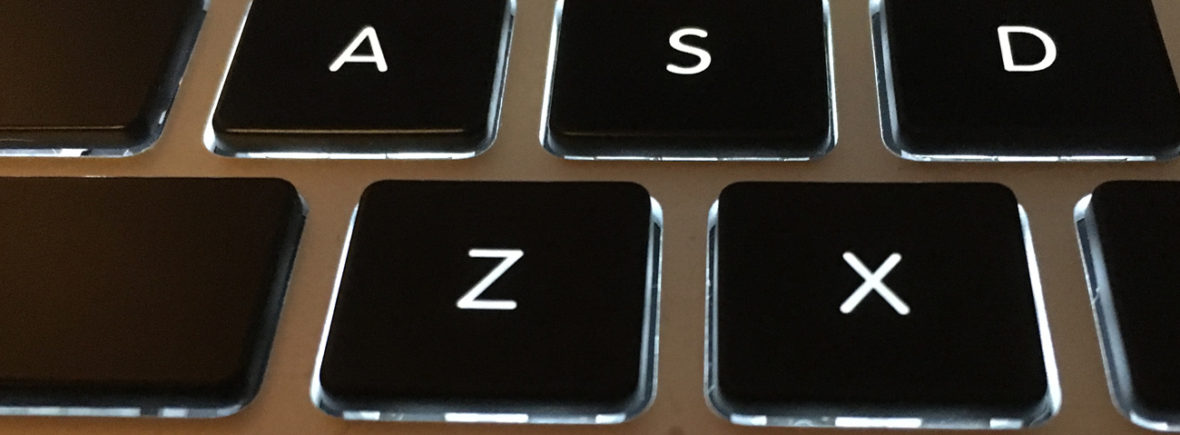Many resources can also be found on the school’s website under Tech: Tech Resources.
This page provides you with resources that may help as you are learning new applications. You’ll find videos and How-To Guides. Additional materials may be found at jfk111.blogspot.com
Northampton Grading/Evaluation Programs: (northampton login required):
Aspen: Setting it up, posting grades, making assignments public, students view etc. HERE
Oaysis: How to add artifacts, what to consider artifacts etc. HERE
Aims Web: How to get your codes HERE
MCAS Facilitation: How to start and resume a session HERE or HERE (more pictures). Day two on Chromebooks HERE Moving someone to a different start session AKA Absent students: HERE End of session just slide the lock.
Math Investigations: How to login, assign tasks etc. HERE
Go Guardian HERE
General Resources (no northampton login required):
Google Forms: Google Forms Quiz HERE; Flubaroo (an option for grading forms) HERE
Google Spreadsheets: Graphing for students HERE; Video Tutorial HERE. Everything related to Graphing/Filters HERE
Google Calendars: Basics (with some details for JFK specifically) HERE
Google Documents: Basics HERE Adjusting permissions/sharing etc. HERE
Google Classroom: Basics HERE
Assistive Tech: Extensions, details for organizing HERE;
Google Read & Write How to: HERE Video on the way to use the web tools: HERE Video on how to use the Doc features HERE Teachers sign up for free HERE
Blogger: Intro HERE. Also there are lots of resources for Blogger on my jfk111.blogspot.com blog. These include videos (on the sidebar), How To’s ect. Please check it out.
Other Apps/Extensions Check out this folder with additional How To’s including videos on PowToons, and guides for Quizlet and Prezi. Some How To’s may need slight updates if the application has changed since the creation of the guide.
Mac Users:
Moving a .pdf from an email into drive or your desktop. This will be relevant for PC users too but the download to your desktop will look slightly different. View the video HERE